2013 年 9 月 23 日更新: 有一個新的伺服器位址: 歐盟卡姆茨
在多人 KaM 遊戲中與盟友溝通至關重要。唯一的問題是,常常沒有時間輸入訊息,你真的需要向你的盟友大喊:「小心!調動你的士兵!”或類似的東西,但你做不到。好吧,現在這個問題有辦法解決了!一位名叫 TieSTo 的好心粉絲允許我們使用 TeamSpeak 伺服器上的一些頻道。 TeamSpeak 是一個程序,可讓您進入頻道並立即與該房間中的每個人交談,方法是按按鍵啟動麥克風或讓麥克風在偵測到聲音時自動啟動。這就像聊天室中的 Skype。
我已經在一些 KaM 遊戲中使用了 TeamSpeak,我發現它非常有用。與盟友合作並向他們發出危險警報更加容易,無需打字。您還可以在建設村莊的同時聊天並結交朋友。即使您沒有麥克風或不想說話,聆聽盟友的聲音仍然非常有用。以下是在該伺服器上安裝和使用 TeamSpeak 的說明。
步驟1。 下載 TeamSpeak 3 用戶端
第2步。 運行安裝程序並按照說明進行操作
步驟 3. 啟動 TeamSpeak 並按照設定精靈進行操作,該精靈將幫助您首次配置它。輸入您自己的暱稱。
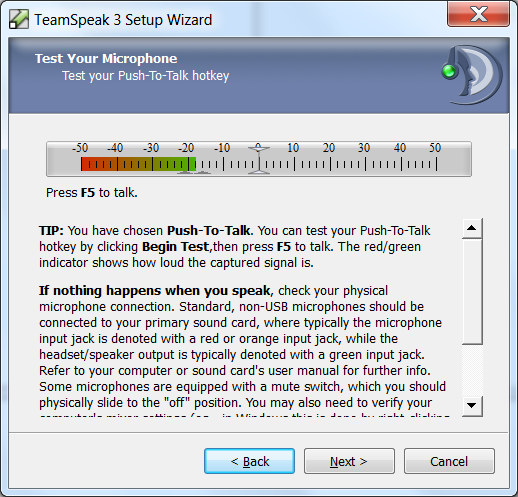 步驟4。 選擇 語音啟動檢測 (當檢測到您說話時發送)或 一鍵通 只有當您按住選定的鍵時才會傳輸(您可以稍後從「設定」中變更這些內容)。在下一個畫面上,您可以測試麥克風音量。
步驟4。 選擇 語音啟動檢測 (當檢測到您說話時發送)或 一鍵通 只有當您按住選定的鍵時才會傳輸(您可以稍後從「設定」中變更這些內容)。在下一個畫面上,您可以測試麥克風音量。
步驟5。在精靈結束時取消選中 “開啟公共伺服器清單” 和 “租用您自己的 TeamSpeak 伺服器” 在完成之前(您將使用 KaM TeamSpeak 伺服器,因此這些選項都不是必需的)。
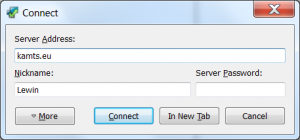 步驟 6。 接下來新增 KaM TeamSpeak 伺服器,點擊 連接 然後在主選單上 連接。在 伺服器位址 放: 歐盟卡姆茨 然後點選連線(沒有密碼)。
步驟 6。 接下來新增 KaM TeamSpeak 伺服器,點擊 連接 然後在主選單上 連接。在 伺服器位址 放: 歐盟卡姆茨 然後點選連線(沒有密碼)。
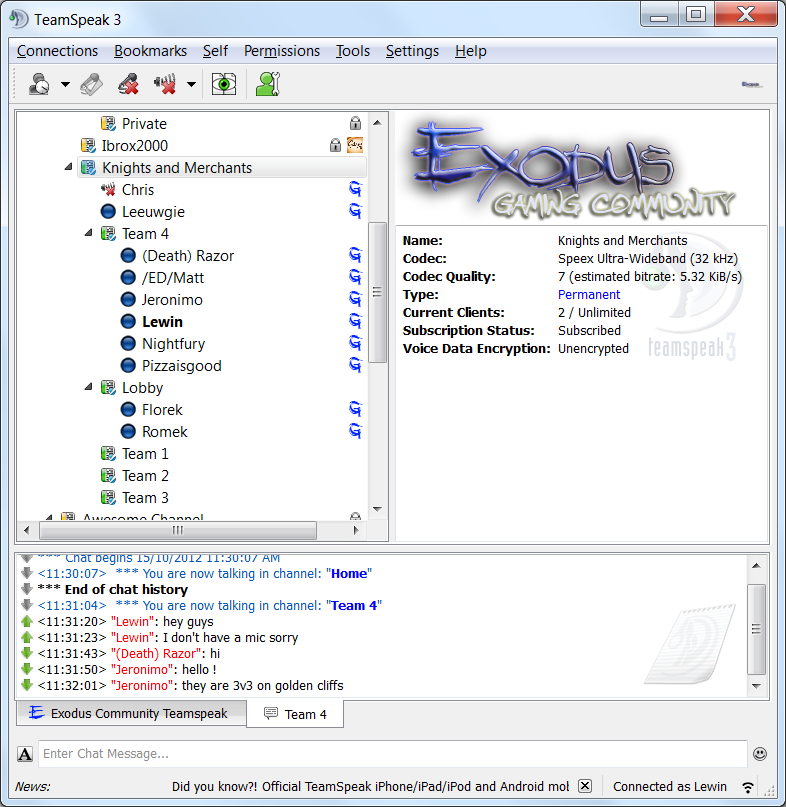 步驟7. Scroll down to the channel “Knights and Merchants” and double click on one of the channels there to join it. Note: This server is not only used for Knights and Merchants, so please only use the channels under “Knights and Merchants”.
步驟7. Scroll down to the channel “Knights and Merchants” and double click on one of the channels there to join it. Note: This server is not only used for Knights and Merchants, so please only use the channels under “Knights and Merchants”.
Step 8. You can now talk to everyone in that channel! Ask your friend and allies to join you so you can communicate easily while you play. You can use whatever languages you like in the server, we don’t mind at all. There are currently 5 channels available so if one is already in use pick and empty one. We will create more channels if it is needed.
If you have any questions or need help please just ask below and we’ll be more than happy to assist you 🙂
勒溫。



































4 回應“團隊語音伺服器」