CẬP NHẬT ngày 23 tháng 9 năm 2013: Có một địa chỉ máy chủ mới: kamts.eu
Giao tiếp với các đồng minh của bạn trong trò chơi KaM nhiều người chơi là điều cần thiết. Vấn đề duy nhất là thường không có thời gian để gõ tin nhắn, bạn thực sự cần phải hét lên với đồng minh của mình: “Cẩn thận! Di chuyển binh lính của bạn! hoặc một cái gì đó tương tự, nhưng bạn không thể. Vâng, bây giờ có một giải pháp cho vấn đề này! Một người hâm mộ tốt bụng tên là TieSTo đã cho phép chúng tôi sử dụng một số kênh trên máy chủ TeamSpeak. TeamSpeak là chương trình cho phép bạn vào một kênh và nói chuyện cùng lúc với mọi người trong phòng đó bằng cách nhấn một phím để kích hoạt micrô hoặc để micrô của bạn tự động kích hoạt khi phát hiện âm thanh. Nó giống như Skype trong phòng trò chuyện.
Tôi đã sử dụng TeamSpeak trong một số trò chơi KaM và tôi thấy nó rất hữu ích. Sẽ dễ dàng hơn nhiều khi làm việc cùng với các đồng minh của bạn và cảnh báo họ về mối nguy hiểm mà không cần phải gõ. Bạn cũng có thể trò chuyện và kết bạn trong khi xây dựng ngôi làng của mình. Ngay cả khi bạn không có micro hoặc không muốn nói chuyện, việc lắng nghe đồng minh vẫn rất hữu ích. Dưới đây là hướng dẫn cài đặt và sử dụng TeamSpeak với máy chủ này.
Bước 1. Tải xuống ứng dụng khách TeamSpeak 3
Bước 2. Chạy trình cài đặt và làm theo hướng dẫn
Bước 3. Khởi động TeamSpeak và làm theo Trình hướng dẫn thiết lập để giúp bạn định cấu hình nó trong lần đầu tiên. Nhập biệt hiệu cho chính bạn.
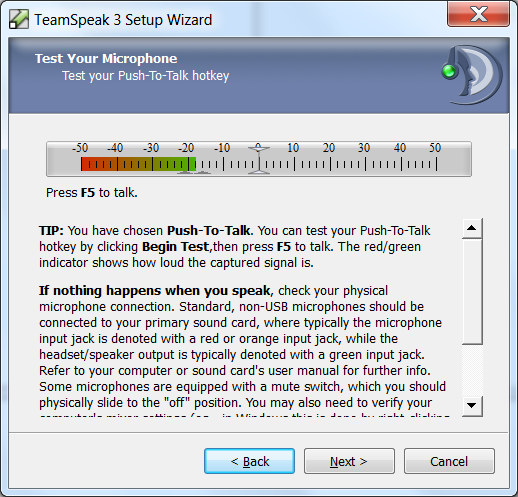 Bước 4. Chọn giữa Phát hiện kích hoạt bằng giọng nói (truyền khi phát hiện bạn đang nói) hoặc Nhấn để nói sẽ chỉ truyền khi bạn giữ phím đã chọn (bạn có thể thay đổi những thứ này sau từ Cài đặt). Trên màn hình tiếp theo, bạn có thể kiểm tra âm lượng micrô của mình.
Bước 4. Chọn giữa Phát hiện kích hoạt bằng giọng nói (truyền khi phát hiện bạn đang nói) hoặc Nhấn để nói sẽ chỉ truyền khi bạn giữ phím đã chọn (bạn có thể thay đổi những thứ này sau từ Cài đặt). Trên màn hình tiếp theo, bạn có thể kiểm tra âm lượng micrô của mình.
Bước 5. Ở cuối trình hướng dẫn, bỏ chọn “Mở danh sách máy chủ công cộng” Và “Thuê máy chủ TeamSpeak của riêng bạn” trước khi hoàn tất (bạn sẽ sử dụng máy chủ KaM TeamSpeak nên cả hai tùy chọn này đều không cần thiết).
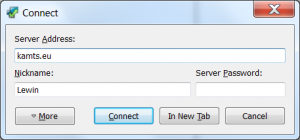 Bước 6. Tiếp theo để thêm server KaM TeamSpeak nhấn vào Kết nối trên menu chính rồi Kết nối. TRONG Địa chỉ máy chủ đặt: kamts.eu và bấm kết nối (không có mật khẩu).
Bước 6. Tiếp theo để thêm server KaM TeamSpeak nhấn vào Kết nối trên menu chính rồi Kết nối. TRONG Địa chỉ máy chủ đặt: kamts.eu và bấm kết nối (không có mật khẩu).
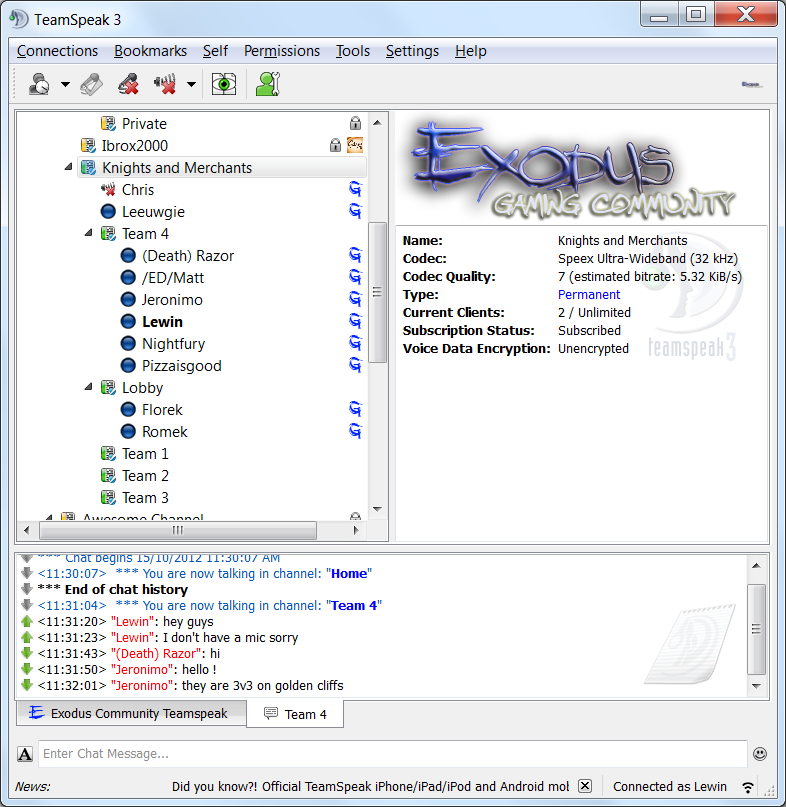 Bước 7. Scroll down to the channel “Knights and Merchants” and double click on one of the channels there to join it. Note: This server is not only used for Knights and Merchants, so please only use the channels under “Knights and Merchants”.
Bước 7. Scroll down to the channel “Knights and Merchants” and double click on one of the channels there to join it. Note: This server is not only used for Knights and Merchants, so please only use the channels under “Knights and Merchants”.
Step 8. You can now talk to everyone in that channel! Ask your friend and allies to join you so you can communicate easily while you play. You can use whatever languages you like in the server, we don’t mind at all. There are currently 5 channels available so if one is already in use pick and empty one. We will create more channels if it is needed.
If you have any questions or need help please just ask below and we’ll be more than happy to assist you 🙂
Lewin.



































4 phản ứng "máy chủ TeamSpeak”