ΕΝΗΜΕΡΩΣΗ 23 Σεπτεμβρίου 2013: Υπάρχει μια νέα διεύθυνση διακομιστή: kamts.eu
Η επικοινωνία με τους συμμάχους σας στα παιχνίδια KaM για πολλούς παίκτες είναι απαραίτητη. Το μόνο πρόβλημα είναι ότι συχνά δεν υπάρχει χρόνος για να πληκτρολογήσετε ένα μήνυμα, πρέπει πραγματικά να φωνάξετε στον σύμμαχό σας: «Προσοχή! Μετακινήστε τους στρατιώτες σας!». ή κάτι παρόμοιο, αλλά δεν μπορείτε. Λοιπόν, τώρα υπάρχει μια λύση σε αυτό το πρόβλημα! Ένας ευγενικός θαυμαστής με το όνομα TieSTo μας επέτρεψε να χρησιμοποιήσουμε ορισμένα κανάλια σε έναν διακομιστή TeamSpeak. Το TeamSpeak είναι ένα πρόγραμμα που σας επιτρέπει να μπείτε σε ένα κανάλι και να μιλήσετε με όλους σε αυτό το δωμάτιο ταυτόχρονα, είτε πατώντας ένα πλήκτρο για να ενεργοποιήσετε το μικρόφωνό σας είτε ενεργοποιώντας αυτόματα το μικρόφωνό σας όταν ανιχνεύει ήχο. Είναι σαν το Skype σε ένα chat room.
Έχω χρησιμοποιήσει ήδη το TeamSpeak σε μερικά παιχνίδια KaM και το βρήκα πολύ χρήσιμο. Είναι πολύ πιο εύκολο να συνεργαστείτε με τους συμμάχους σας και να τους ειδοποιήσετε για κίνδυνο χωρίς να χρειάζεται να πληκτρολογήσετε. Μπορείτε επίσης να συνομιλήσετε και να κάνετε φίλους ενώ χτίζετε το χωριό σας. Ακόμα κι αν δεν έχετε μικρόφωνο ή δεν θέλετε να μιλήσετε, το να ακούτε τους συμμάχους σας εξακολουθεί να είναι πολύ χρήσιμο. Ακολουθούν οδηγίες για την εγκατάσταση και τη χρήση του TeamSpeak με αυτόν τον διακομιστή.
Βήμα 1. Κάντε λήψη του προγράμματος-πελάτη TeamSpeak 3
Βήμα 2. Εκτελέστε το πρόγραμμα εγκατάστασης και ακολουθήστε τις οδηγίες
Βήμα 3. Ξεκινήστε το TeamSpeak και ακολουθήστε τον Οδηγό εγκατάστασης που θα σας βοηθήσει να το διαμορφώσετε την πρώτη φορά. Εισαγάγετε ένα ψευδώνυμο για τον εαυτό σας.
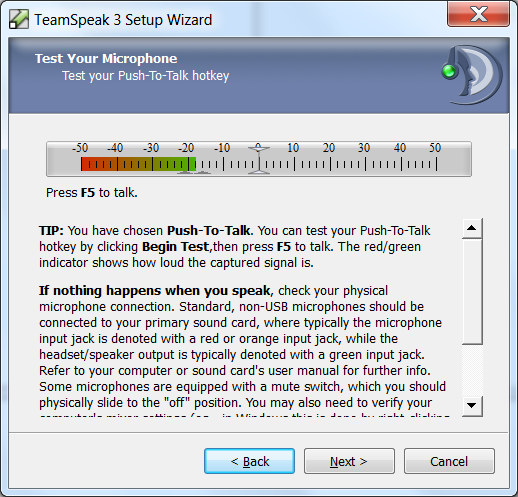 Βήμα 4. Επιλέξτε μεταξύ Ανίχνευση ενεργοποίησης φωνής (μεταδίδει όταν εντοπίζει ότι μιλάτε) ή Push-To-Talk που θα μεταδοθεί μόνο όταν κρατήσετε πατημένο ένα επιλεγμένο πλήκτρο (μπορείτε να αλλάξετε αυτά τα πράγματα αργότερα από τις Ρυθμίσεις). Στην επόμενη οθόνη μπορείτε να δοκιμάσετε την ένταση του μικροφώνου σας.
Βήμα 4. Επιλέξτε μεταξύ Ανίχνευση ενεργοποίησης φωνής (μεταδίδει όταν εντοπίζει ότι μιλάτε) ή Push-To-Talk που θα μεταδοθεί μόνο όταν κρατήσετε πατημένο ένα επιλεγμένο πλήκτρο (μπορείτε να αλλάξετε αυτά τα πράγματα αργότερα από τις Ρυθμίσεις). Στην επόμενη οθόνη μπορείτε να δοκιμάσετε την ένταση του μικροφώνου σας.
Βήμα 5. Στο τέλος του οδηγού καταργήστε την επιλογή "Άνοιγμα λίστας δημόσιων διακομιστών" και "Ενοικιάστε τον δικό σας διακομιστή TeamSpeak" πριν τελειώσετε (θα χρησιμοποιείτε τον διακομιστή KaM TeamSpeak, επομένως καμία από αυτές τις επιλογές δεν είναι απαραίτητη).
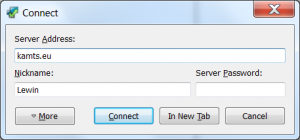 Βήμα 6. Δίπλα για να προσθέσετε τον διακομιστή KaM TeamSpeak κάντε κλικ Συνδέσεις τότε στο κύριο μενού συνδέω. Σε Διεύθυνση διακομιστή βάζω: kamts.eu και κάντε κλικ στο σύνδεσμο (δεν υπάρχει κωδικός πρόσβασης).
Βήμα 6. Δίπλα για να προσθέσετε τον διακομιστή KaM TeamSpeak κάντε κλικ Συνδέσεις τότε στο κύριο μενού συνδέω. Σε Διεύθυνση διακομιστή βάζω: kamts.eu και κάντε κλικ στο σύνδεσμο (δεν υπάρχει κωδικός πρόσβασης).
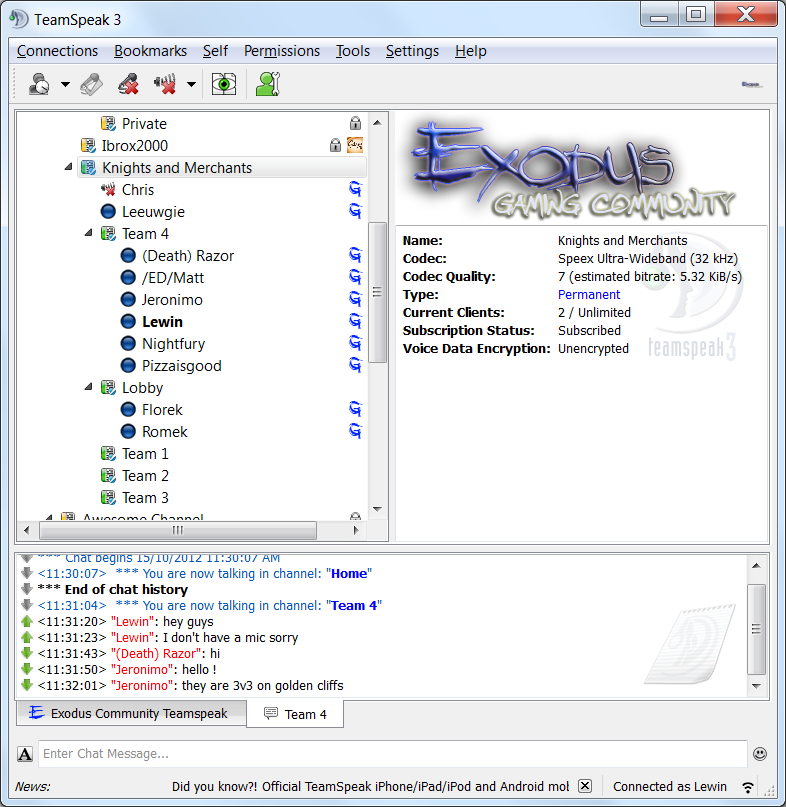 Βήμα 7. Scroll down to the channel “Knights and Merchants” and double click on one of the channels there to join it. Note: This server is not only used for Knights and Merchants, so please only use the channels under “Knights and Merchants”.
Βήμα 7. Scroll down to the channel “Knights and Merchants” and double click on one of the channels there to join it. Note: This server is not only used for Knights and Merchants, so please only use the channels under “Knights and Merchants”.
Step 8. You can now talk to everyone in that channel! Ask your friend and allies to join you so you can communicate easily while you play. You can use whatever languages you like in the server, we don’t mind at all. There are currently 5 channels available so if one is already in use pick and empty one. We will create more channels if it is needed.
If you have any questions or need help please just ask below and we’ll be more than happy to assist you 🙂
Ο Λιούιν.



































4 απαντήσεις σε «Διακομιστής TeamSpeak”